Install Raspbian on the microSD card.
If you want to run your machine in a headless mode, it is very convenient to setup the following things:
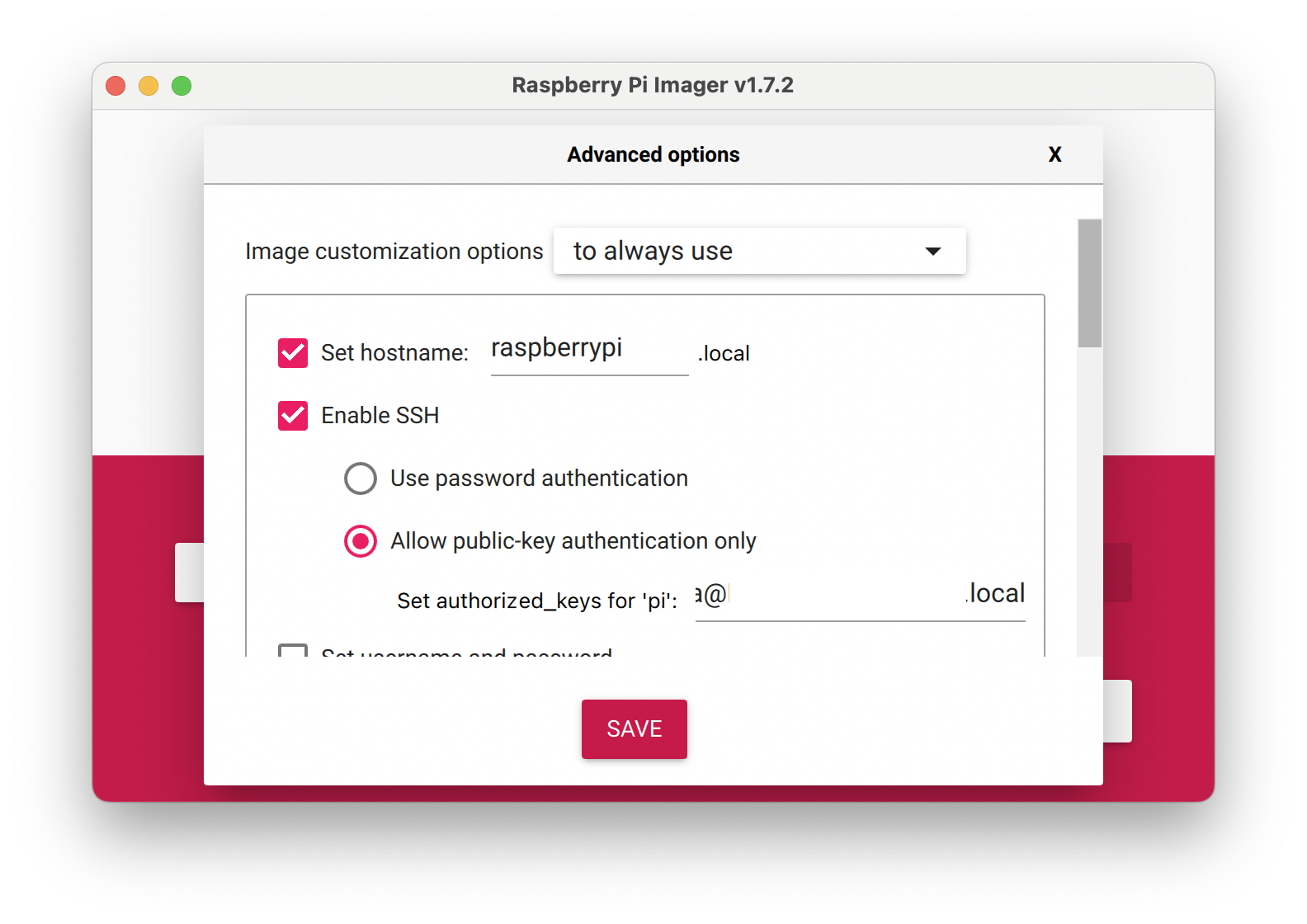
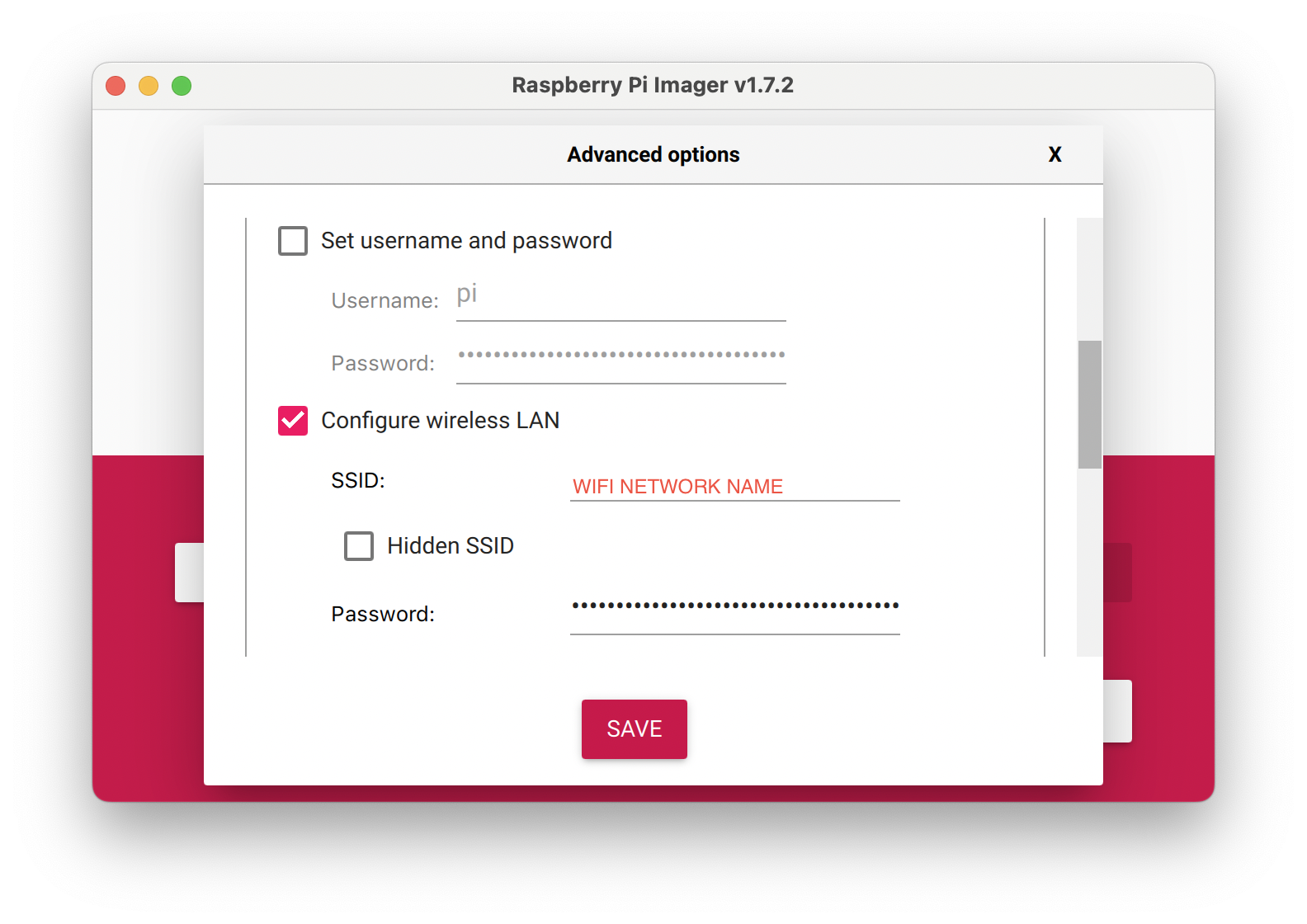
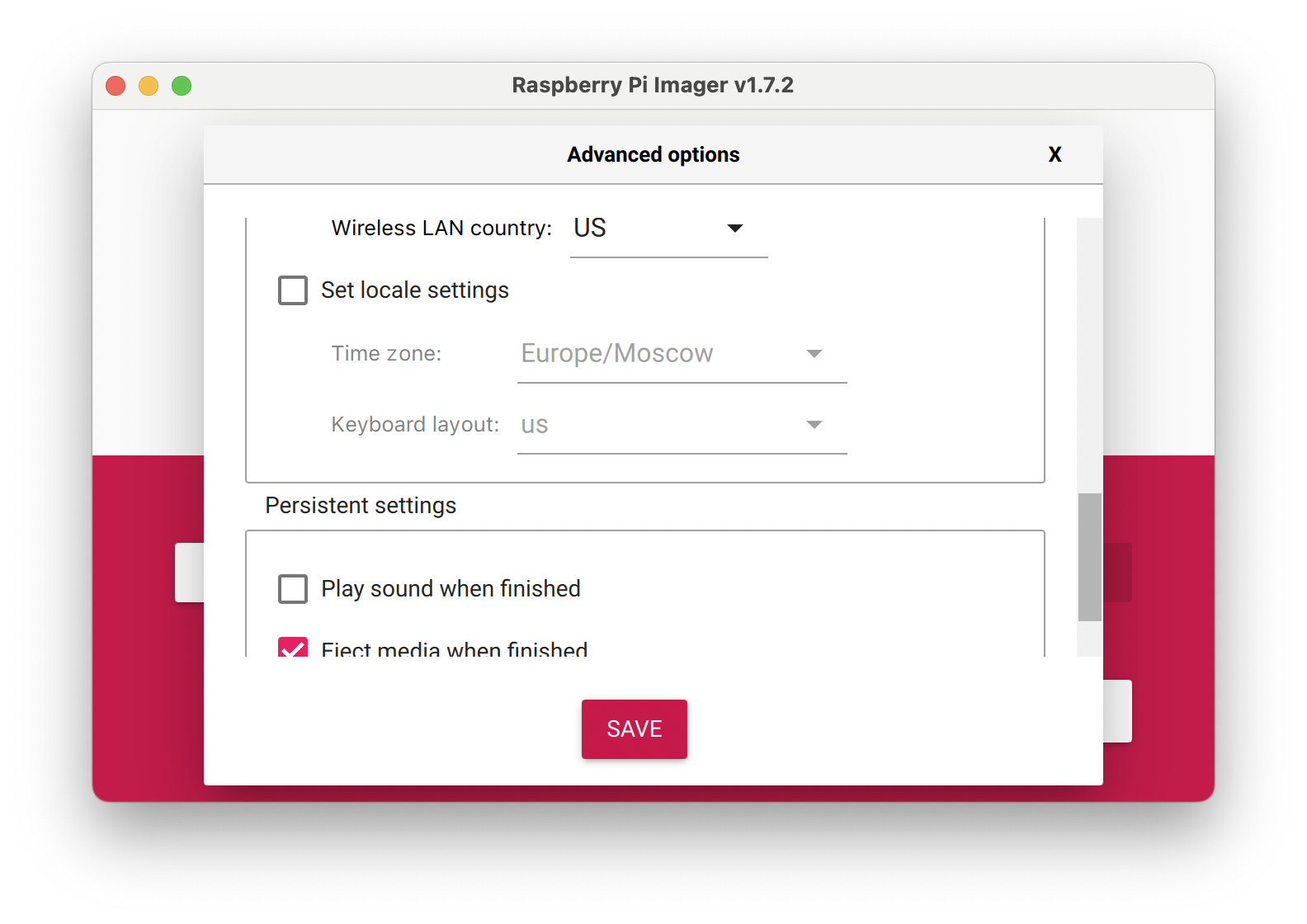
Install Anydesk in a headless mode.
That’s an awesome way to connect to your Raspberry Pi via internet without any issues. It is free for the personal use and gives you a lot of tools.
-
Download the package (or see the instructions here):
sudo apt update sudo apt full-upgrade wget https://download.anydesk.com/rpi/anydesk_6.1.1-1_armhf.deb -
Install anydesk
sudo dpkg -i anydesk_6.1.1-1_armhf.deb sudo apt-get install -fYou will probably need these dependencies:
sudo apt install libminizip1 libegl1-mesa -
Fix the absense of the physical screen (
display_server_not_supportederror):Run in the terminal:
sudo nano /boot/config.txtAnd uncomment the
hdmi_force_hotplug=1line: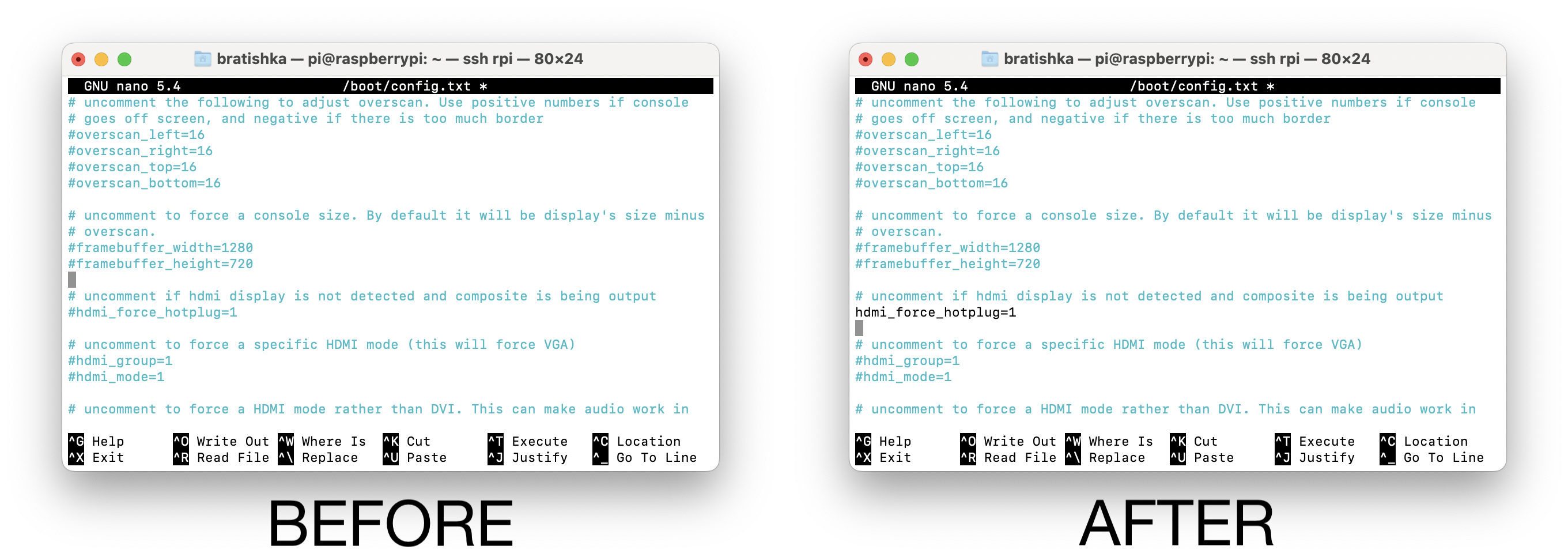
-
Check everything:
anydesk anydesk --get-id anydesk --version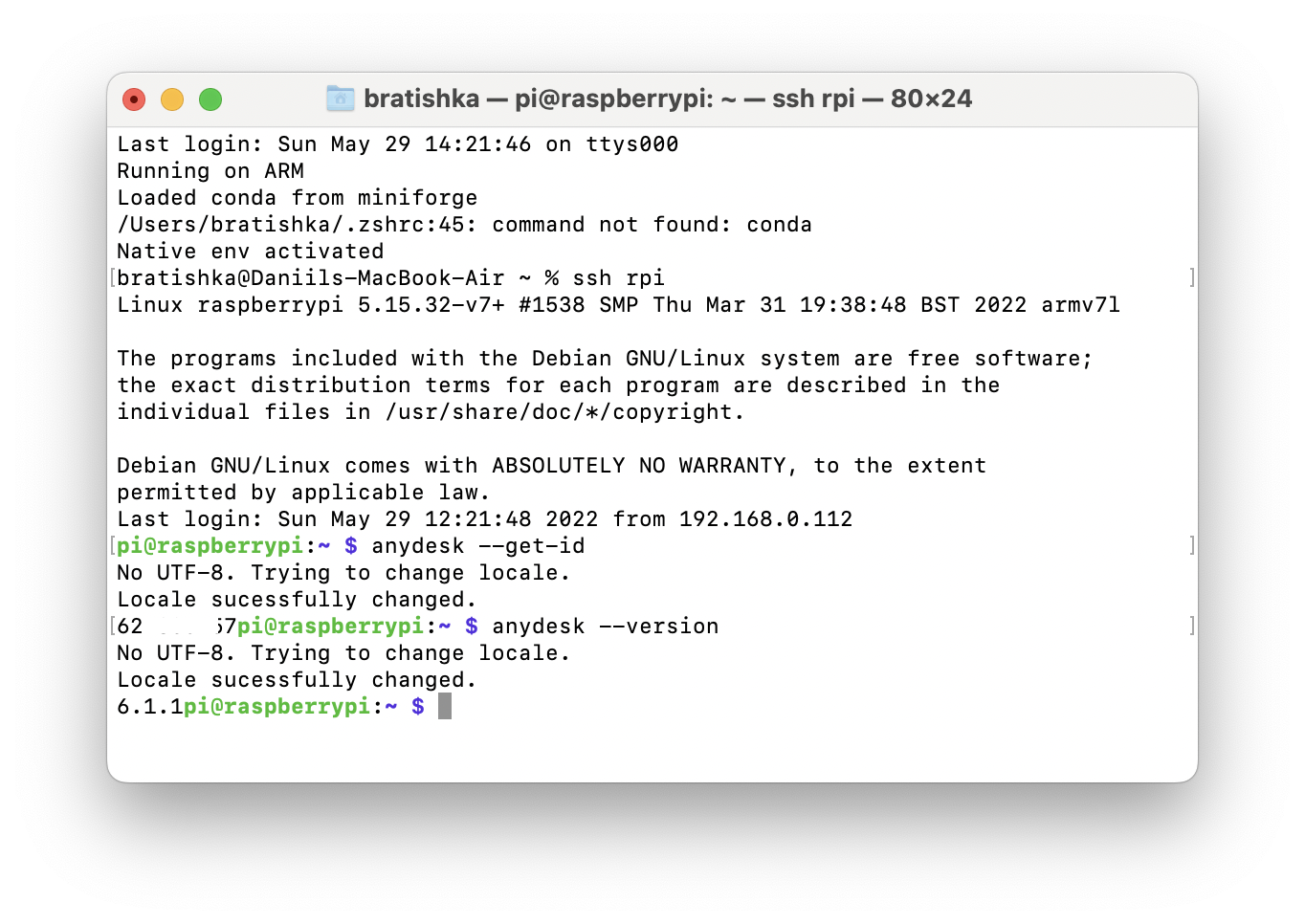
Here is the link to the command line commands for AnyDesk. The most important one is setting password for the access. You will probably need to reboot Raspberry Pi.
Congratulations! Now you anydesk server will run after reboot and you will be able to connect to it and transfer files remote control even over the internet (not in the local network).
Back up your google drive cloud storage to local HDD daily.
rclone utility is a great way to deal with this task. All instructions worked like a charm. Scheduling is done using crontab.
sudo crontab -e
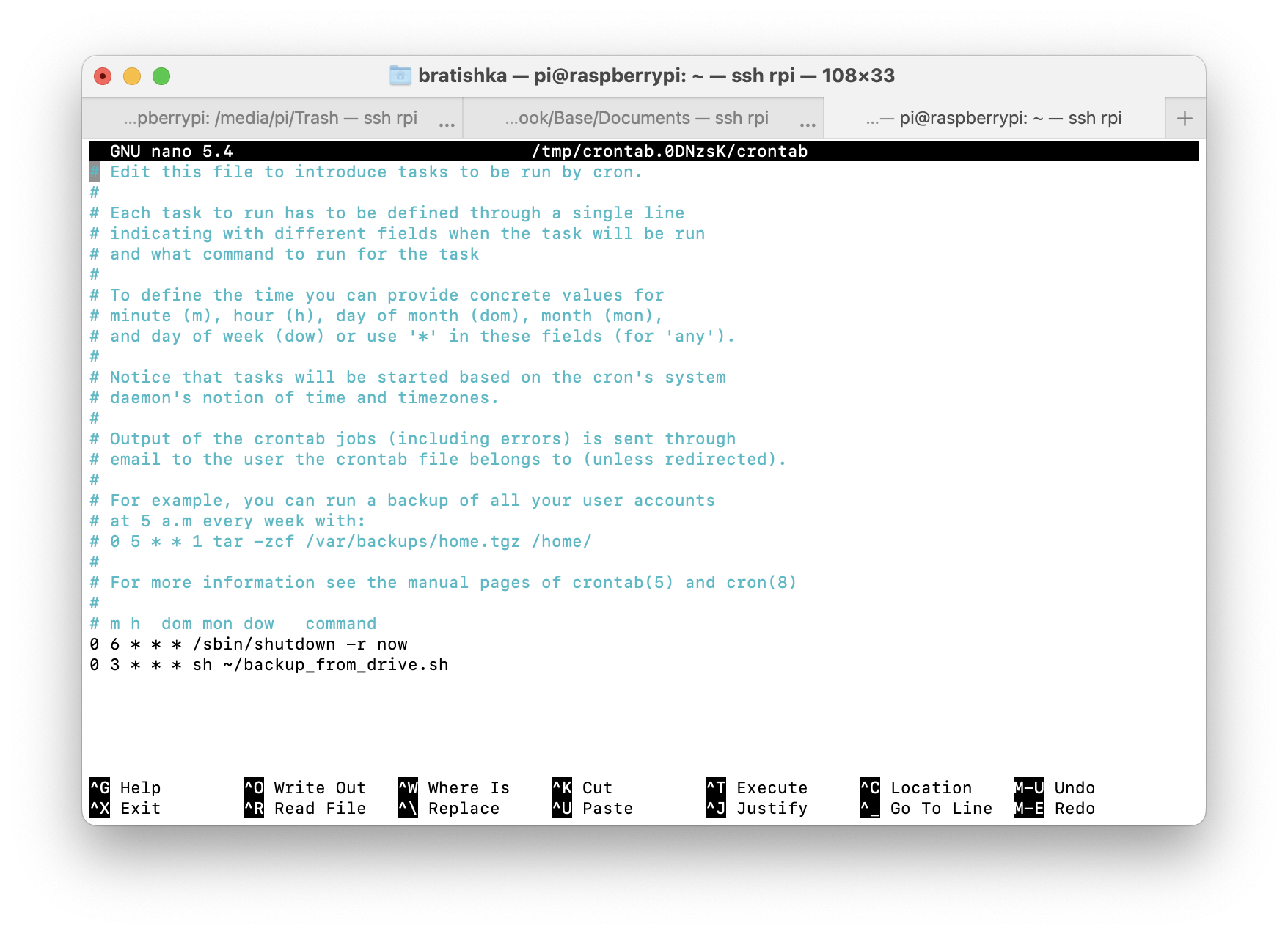
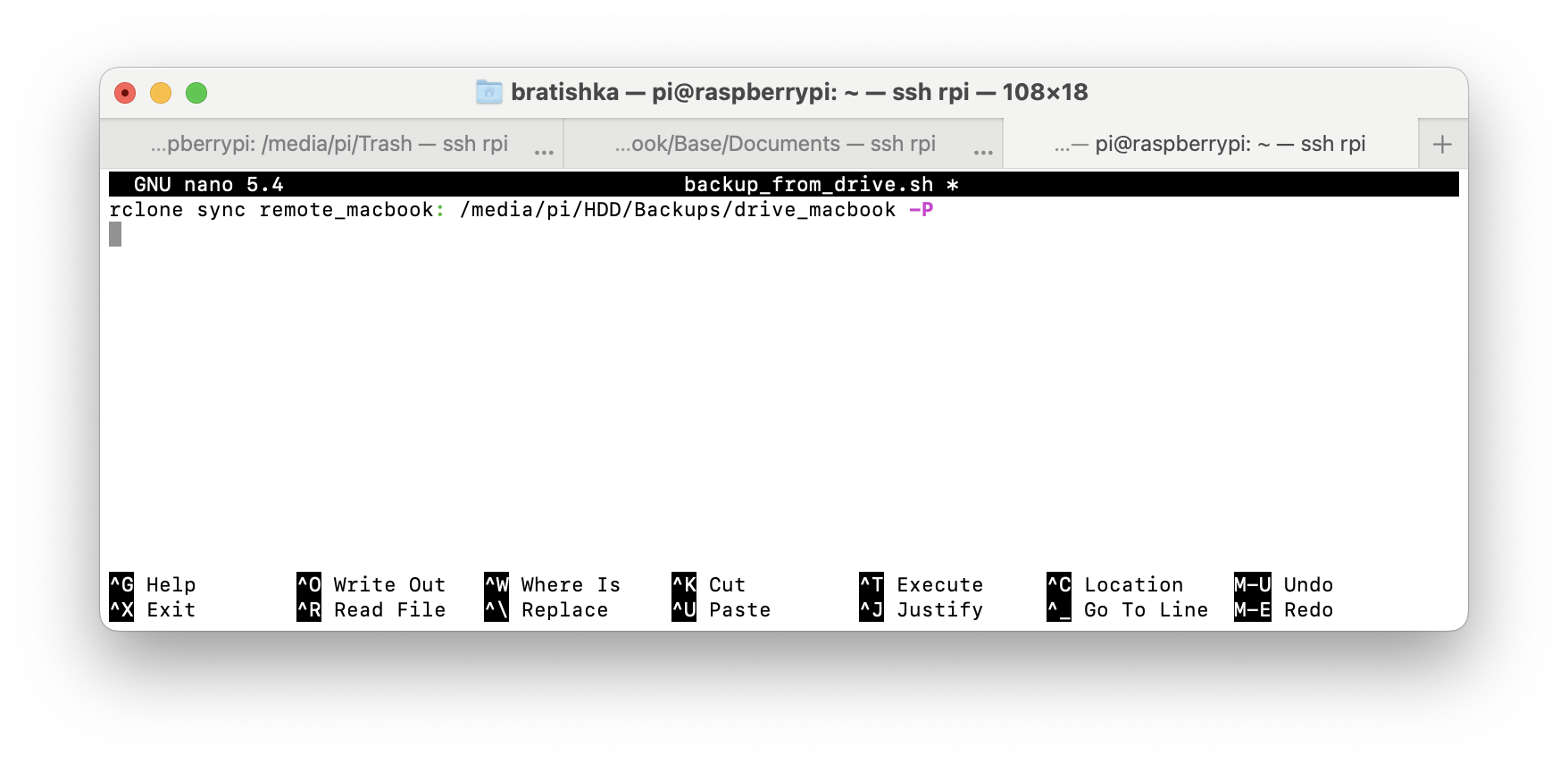
Install Docker
Now it’s super easy 😀:
curl -fsSL https://get.docker.com -o get-docker.sh
sudo sh get-docker.sh
pip install docker compose